
OrgChart simplifies the creation of organizational charts in a tree structure without sacrificing the complexity of drawing.
(We do not need to know how to draw the shapes, arrange and connect the entities - OrgChart helps to DRAW them AUTOMATICALLY)
Flexible maintenance on the outline, Gantt chart, and updating panels, with natural (mouse) gestures and well-designed keyboard shortcuts – makes planning more comfortable, faster, and more efficient.

Outline panel maintains department properties as in a grid, with well-designed keyboard shortcuts for cell navigation and editing.
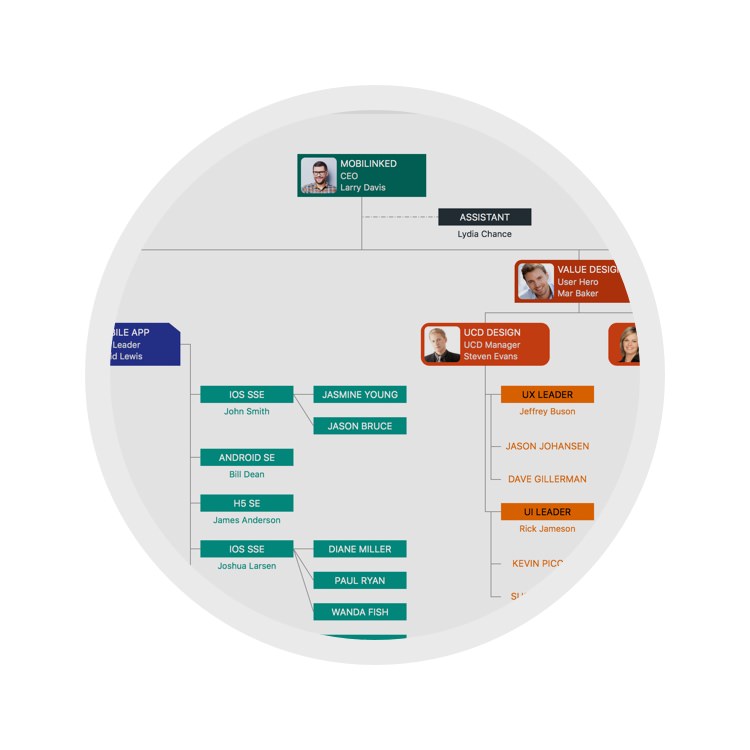
Chart panel deliveries intuitive department maintenance practice with natural (mouse) gestures and keyboard shortcuts.
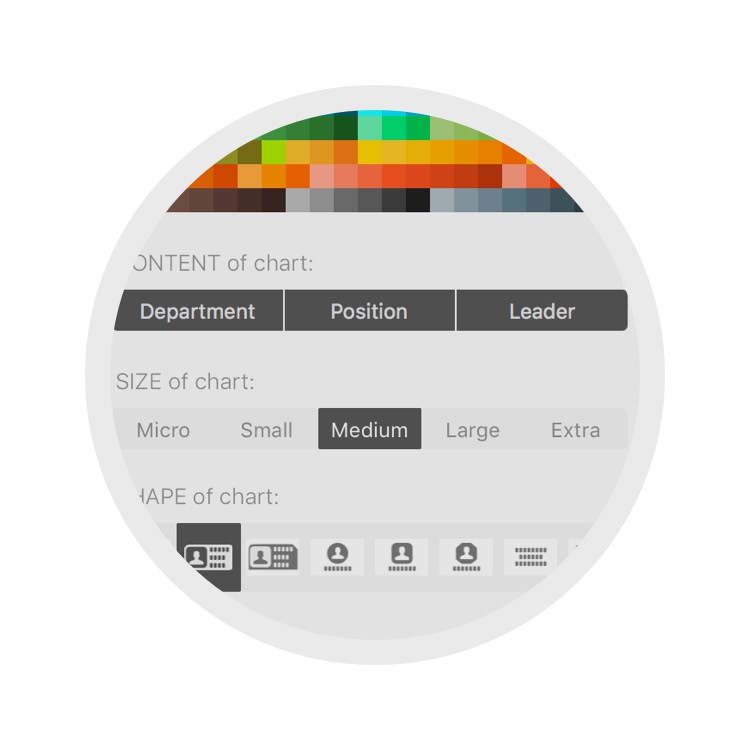
The updating panel helps to maintain department properties on a property list efficiently with attractive customization options.
Quickly get what you want by specifying the color, shape, layout, content visibility, size, and line style of the departments. OrgChart will automatically draw it.
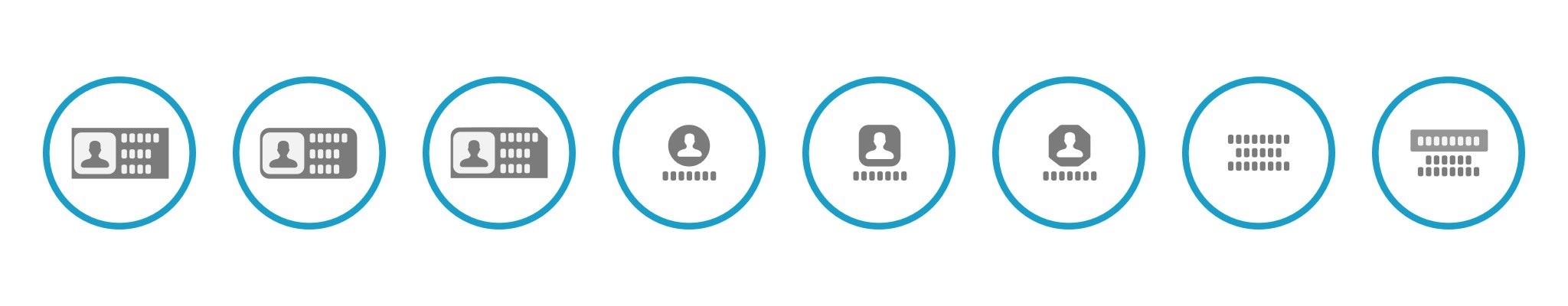
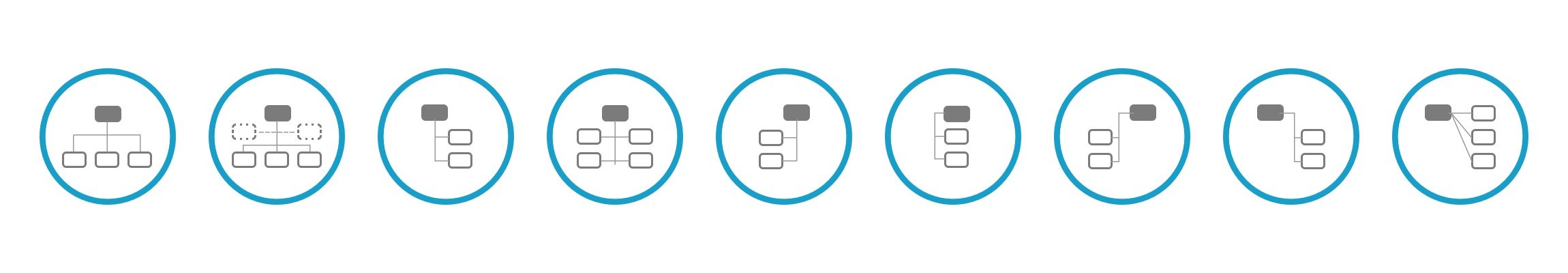
Interacting with other apps by drag/drop operations, to exchange data across organization windows and apps

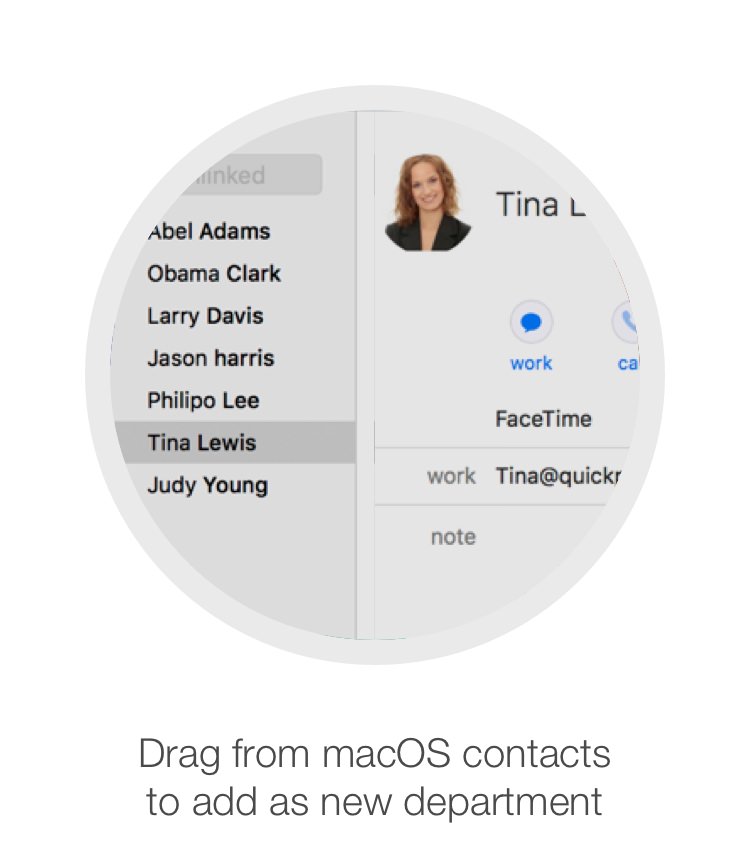
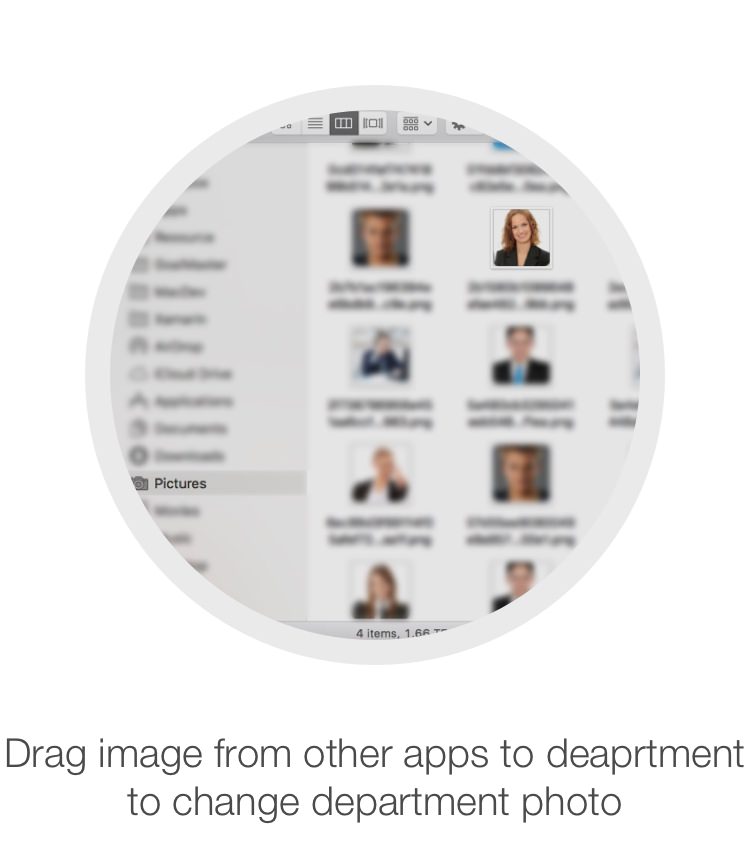

Export org charts as PDF, CSV and image files with flexible customization options for content and layout.

Sync org chart documents between iOS and Mac devices via iCloud Drive.
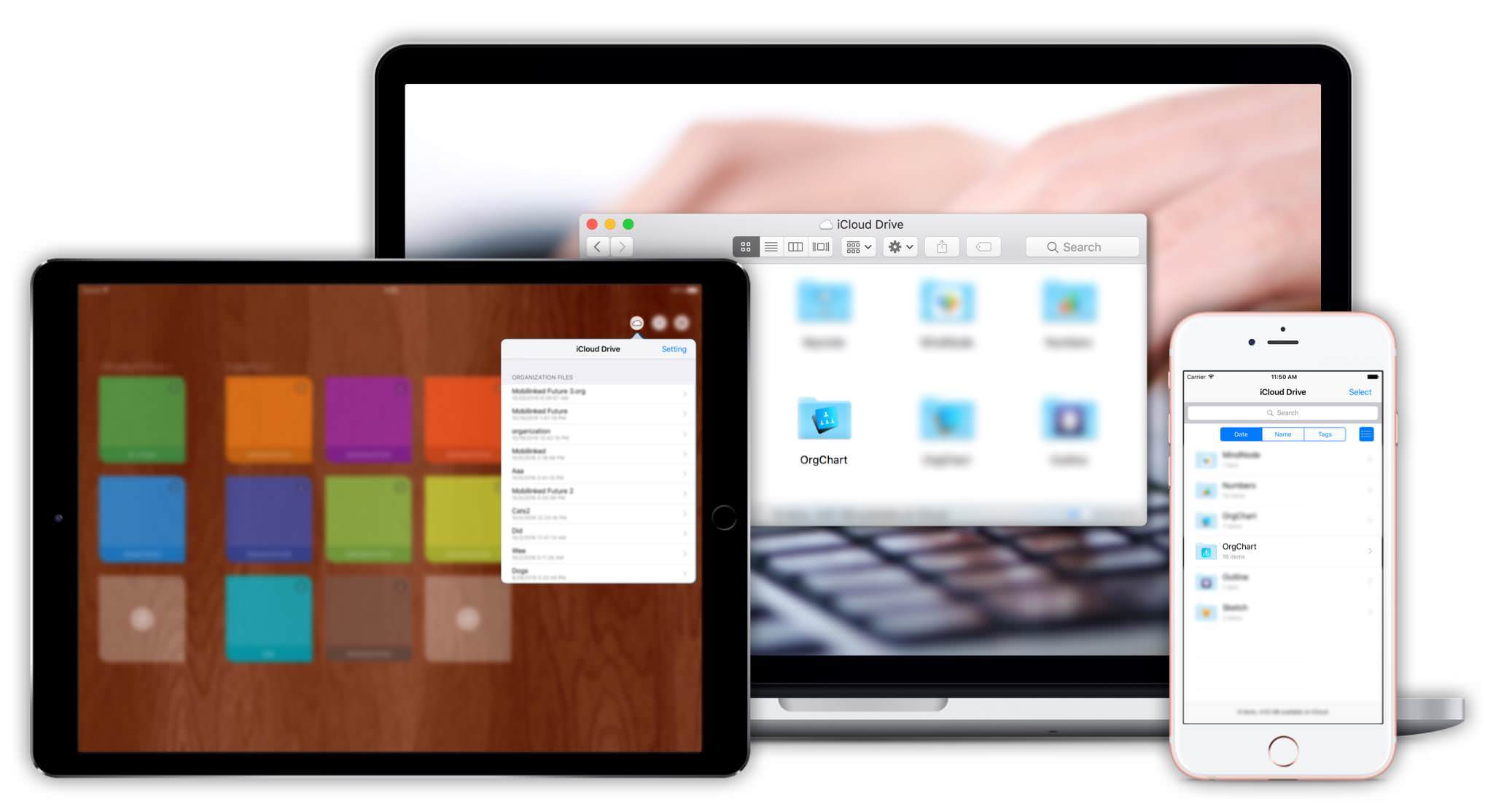
OrgChart for macOS supports exporting the org chart as an OPML file.

2024 © COPYRIGHT SWIFTAPPS | All Rights Reserved
SwiftApp INC.