
FAQ

FAQ
We recommend all users upgrade to OrgChartX - our modern app for iPhone, iPad, Mac, and Vision Pro. It can import files from legacy OrgChart apps. This website remains available to support users who continue using the legacy apps.
This site continues supporting legacy OrgChart apps.
The best practice to create organization chart quickly?
We prefer to create the new organization chart using OrgChart for macOS first, and then to sync the chart document to the iOS devices via iCloud Drive
We can also to create a new organization chart on the iPad / iPhone efficiently:
Adjusting the tree structure in the chart panel may seem intuitive, but changing the structure in the outline panel is more efficient
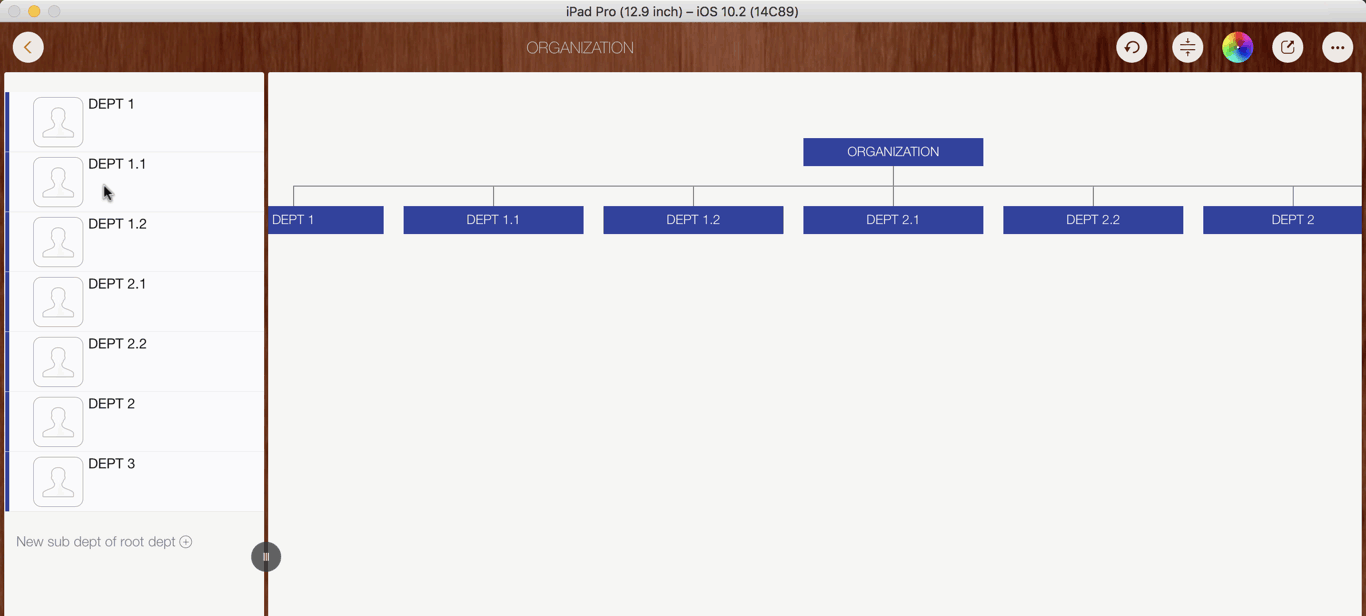
The best practice to change department visual style quickly on chart panel?
OrgChart helps to draw the department block automatically, base on following the visual styles specified by the user.
The display style of a parent department can be easily applied to all the children. For example, if need to change the color of all the children of a specific parent department, we can change the color of the parent department first, then tap the “apply to children” button to update all the color of sub departments.
The "apply to children" skill can help to improve organization chart maintenance efficiency much, especially for creating a complicated and big organization chart
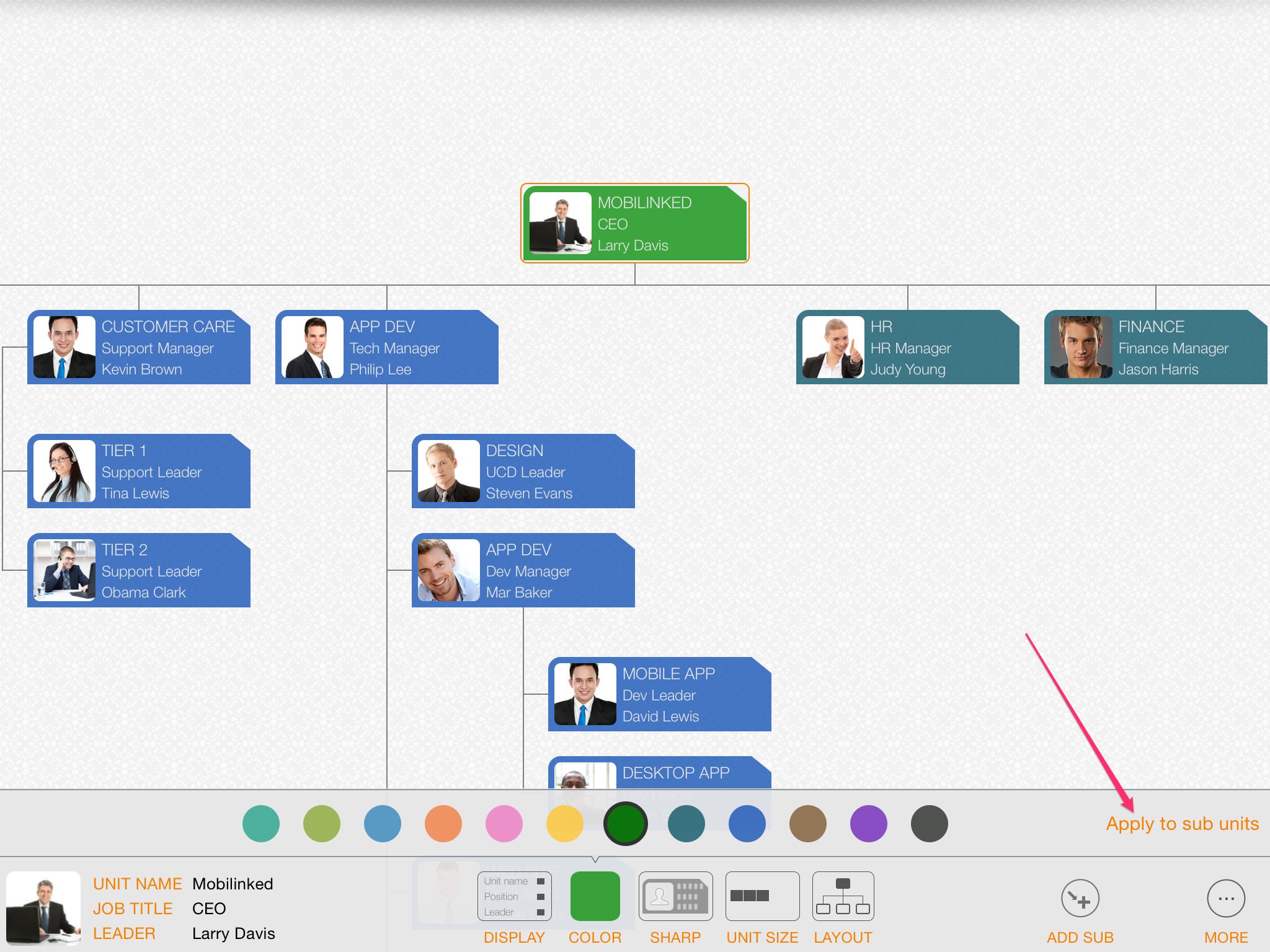
For TREE structure only?
Yes, OrgChart app is for tree structure of organization chart only
(OrgChart is help to create the organization chart super efficiently, by avoiding drawing. For non-tree structure of organization chart, the computer has no way to know how to draw them in correct position, before the AI technology be improved much, we have to draw the non-tree structure using the drawing apps)
How to create direct reporting relationship between departments with level gap > 1?
OrgChart organizes departments in a tree structure, except the top level department, every department should connect and only can connect to one parent department.
For the case, if we have reporting relationship that the organization level of the child department is lower more than parent department. For example a three levels of organization structure:
For this case, we can add a virtual department (with different display style) between the CEO and the department heads, as following an example:
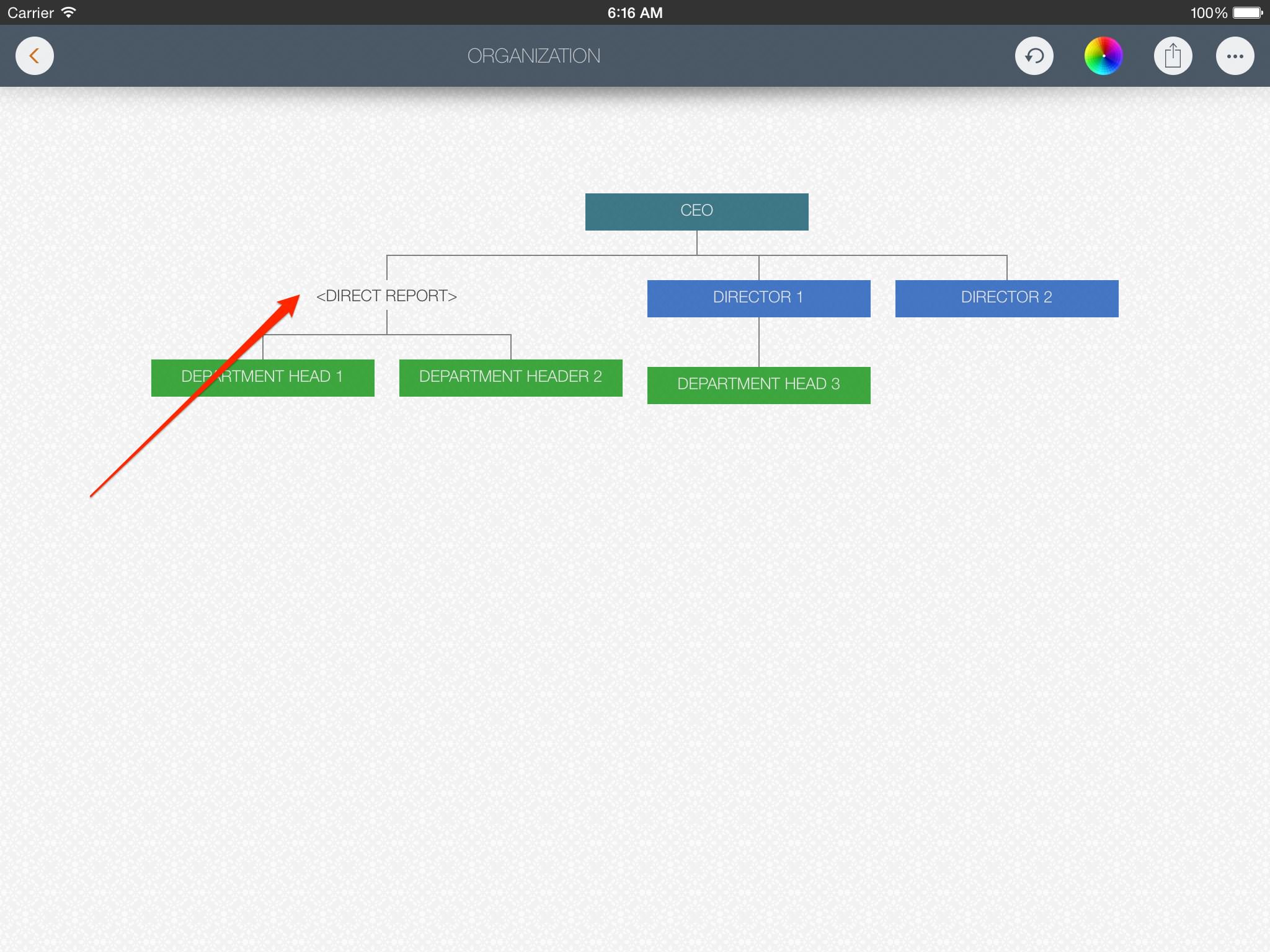
How to create assistant relationship?

Select the parent department, and to change the layout (which defines how to lay out children)
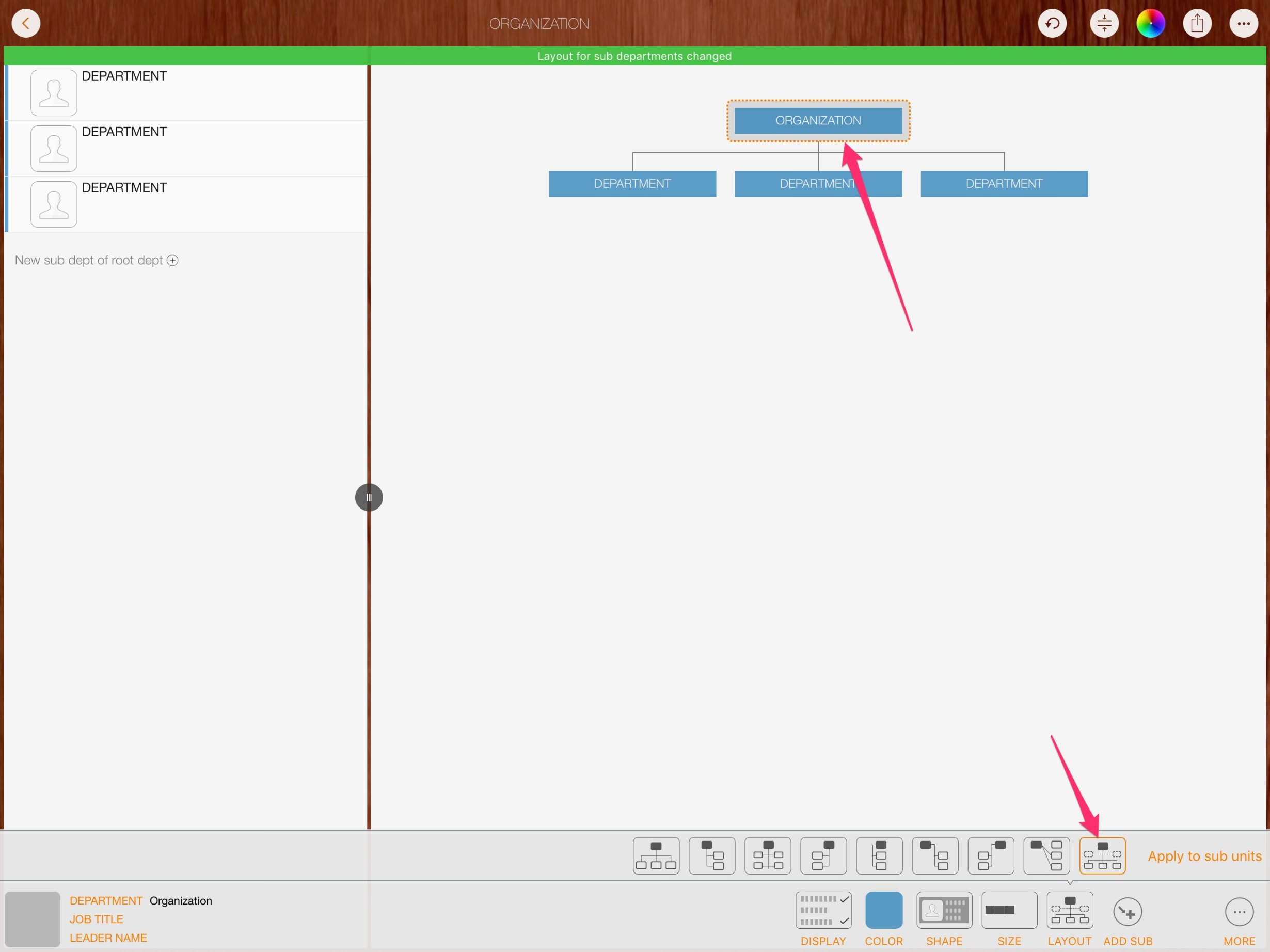
Long press on a child department, to change the connection point
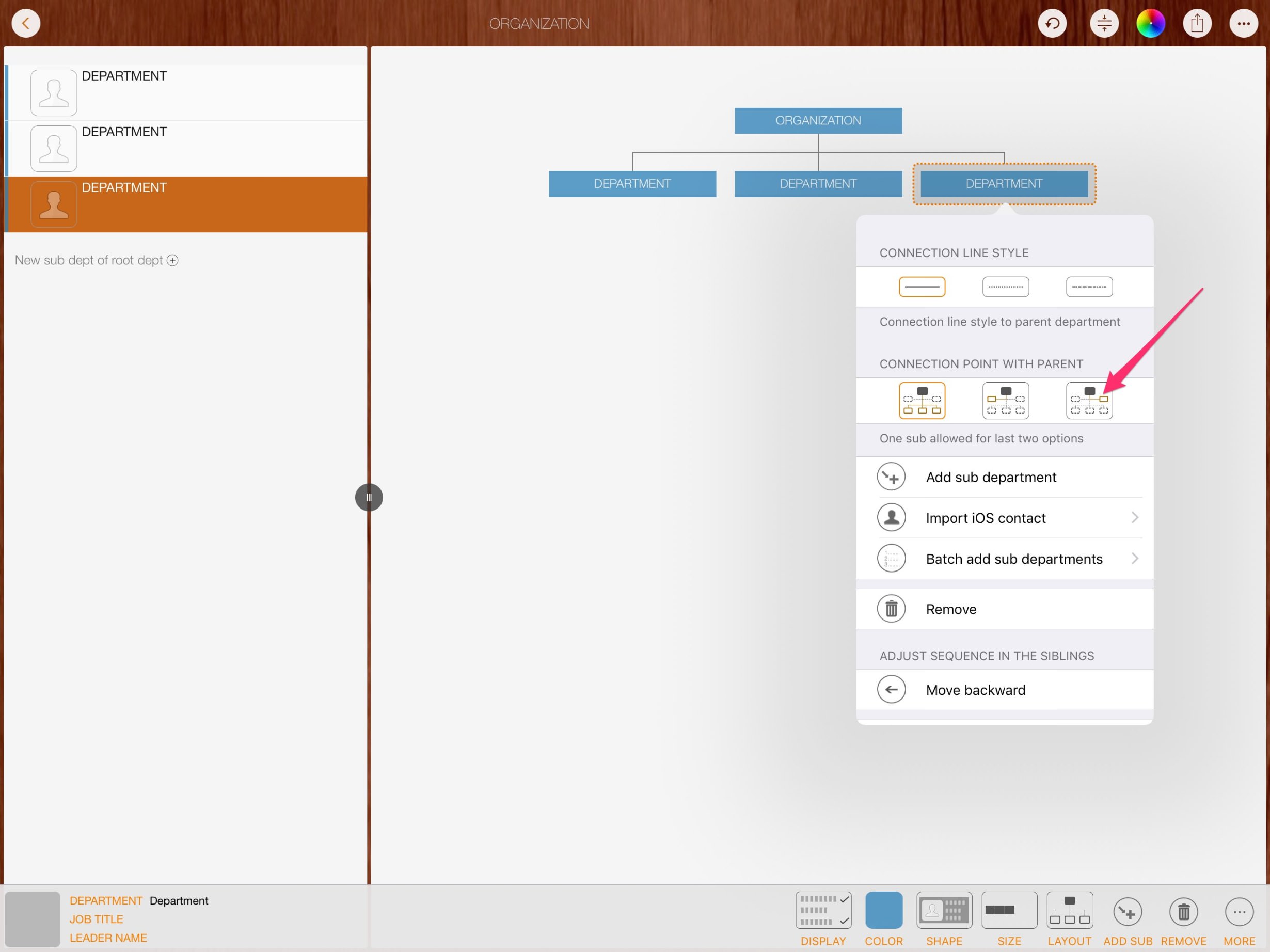
Done!
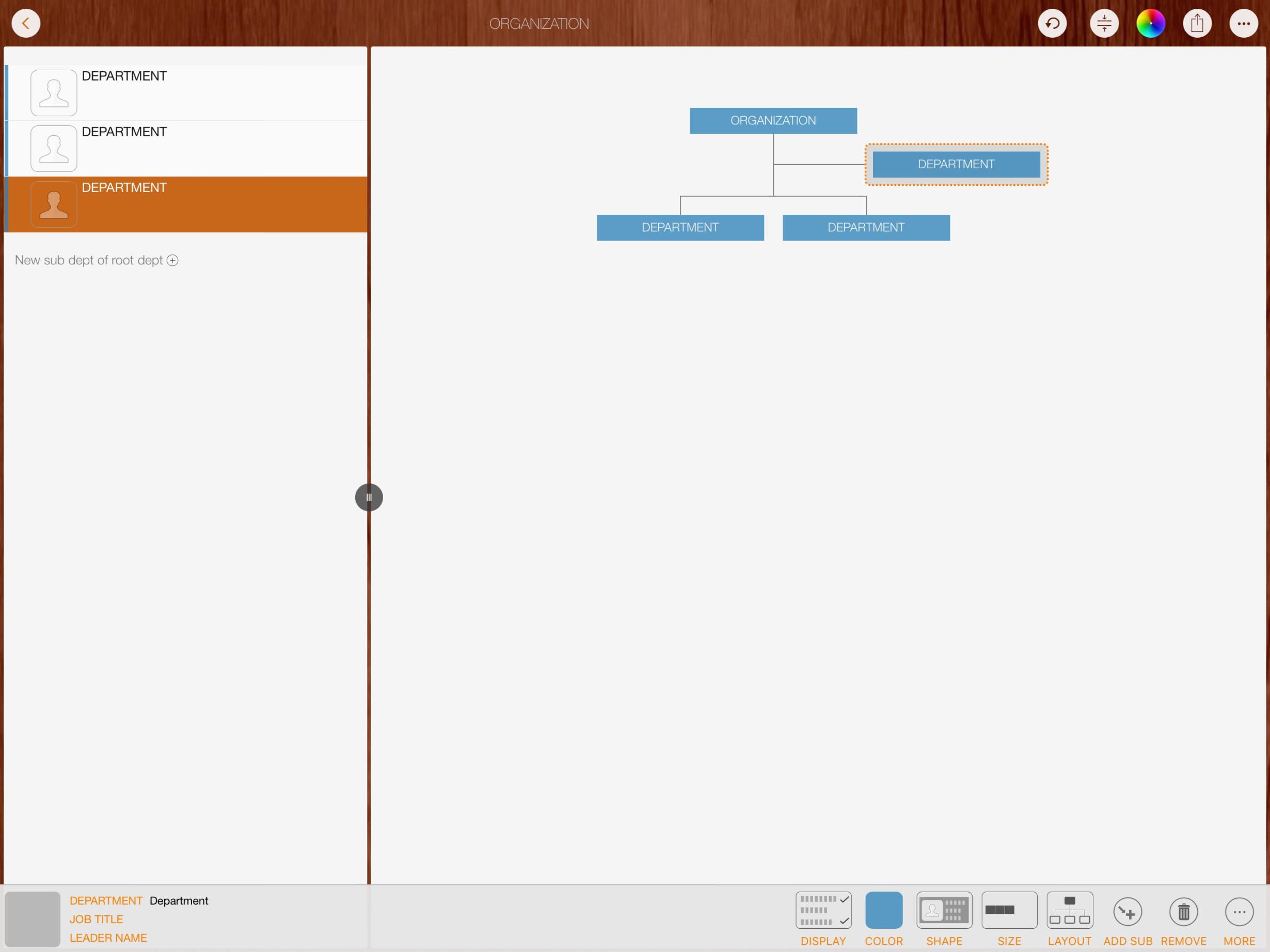
How to input departments quickly?
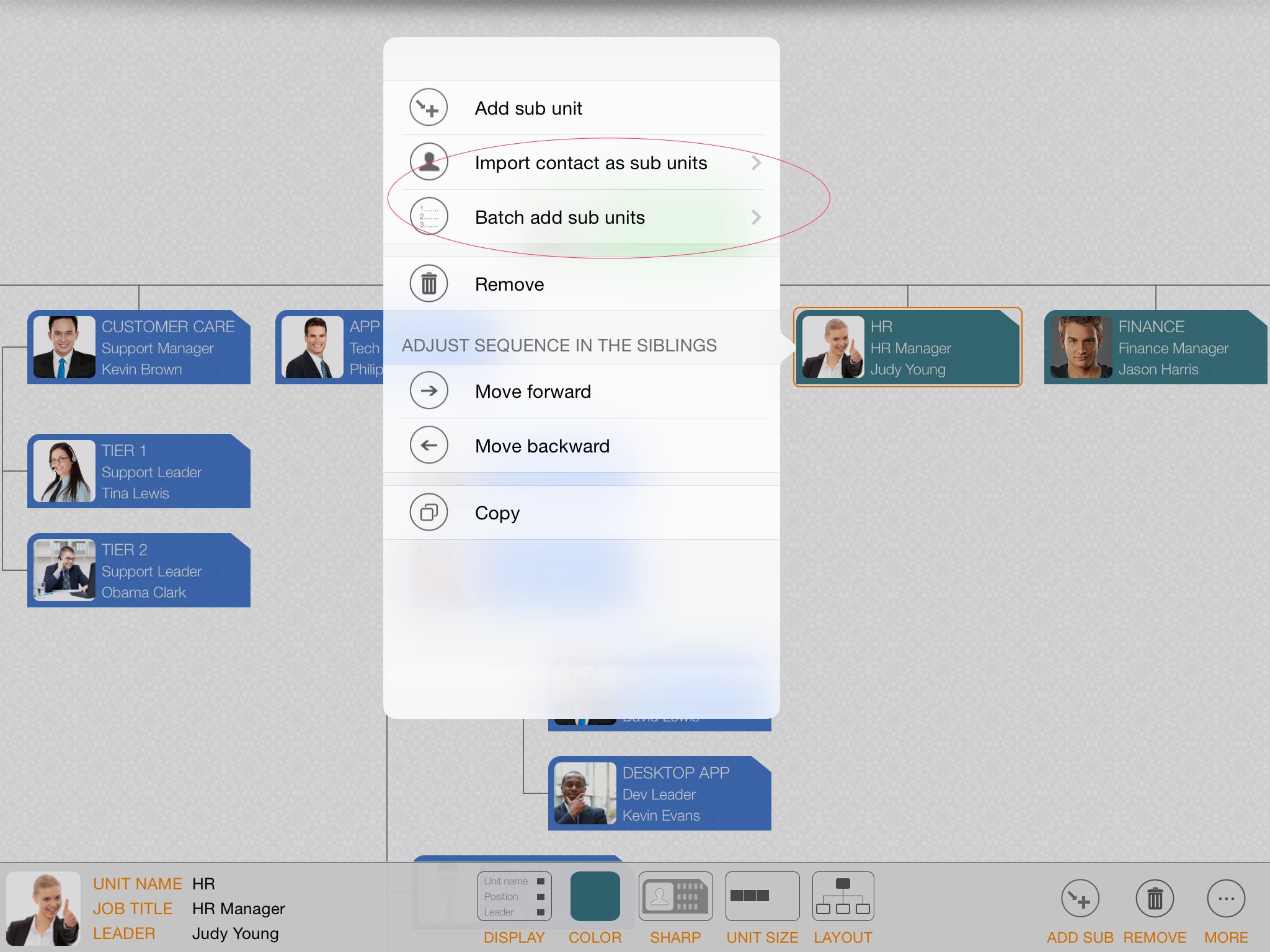
Or try the "batch input" - input / paste multiple lines of text to input multiple departments together. (One skill is to prepare all the text on a PC and on a Mac, and send the text to iPad via email or other 3rd apps, then paste the text into the batch input view)
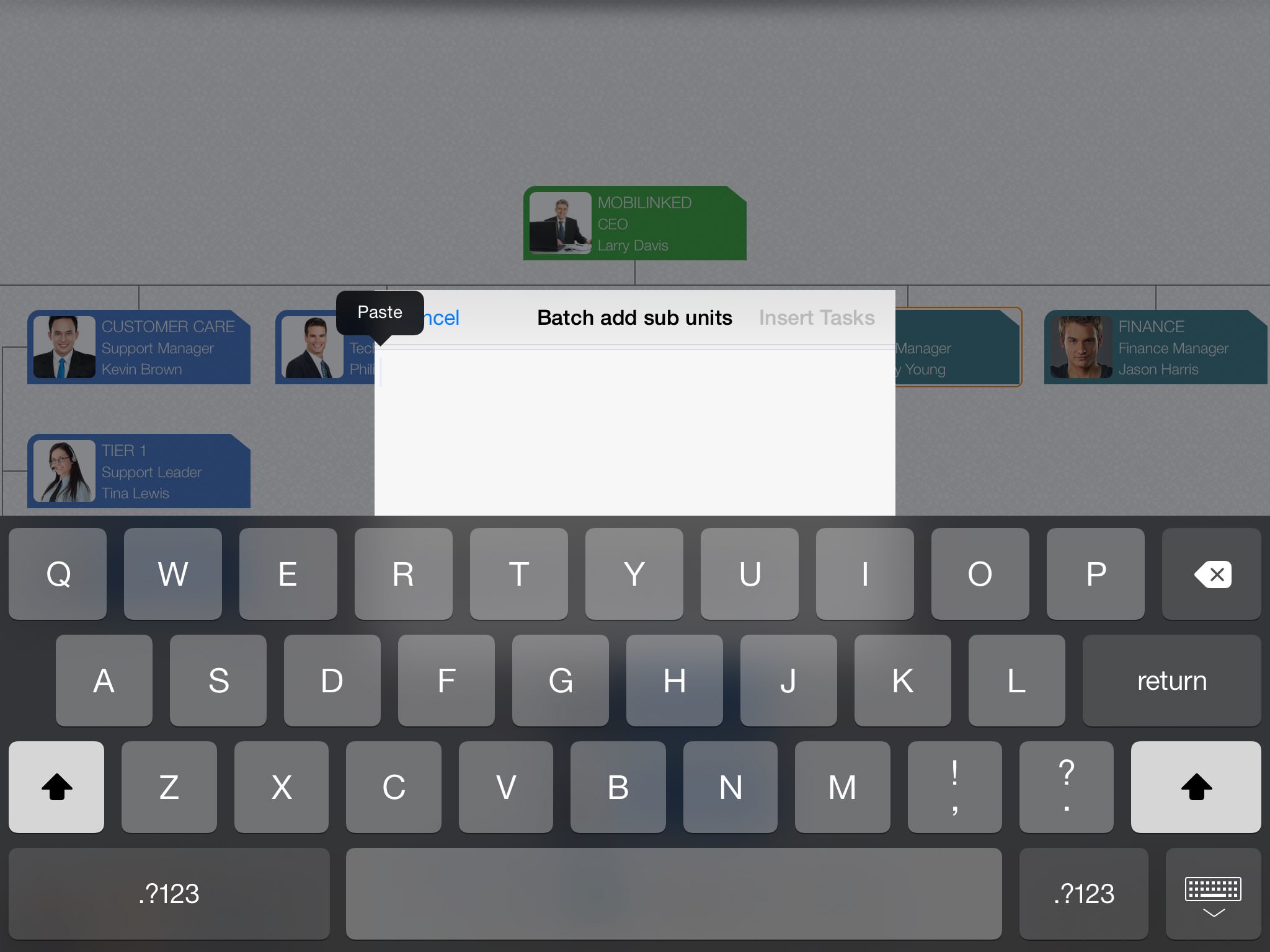
Input department names line by line, add space to begin of each line to adjust the hierarchy and separate the properties of unit by character “/” in each line. For example, if need to add some sub-departmenst to the department “A”, to create the hierarchy as below:
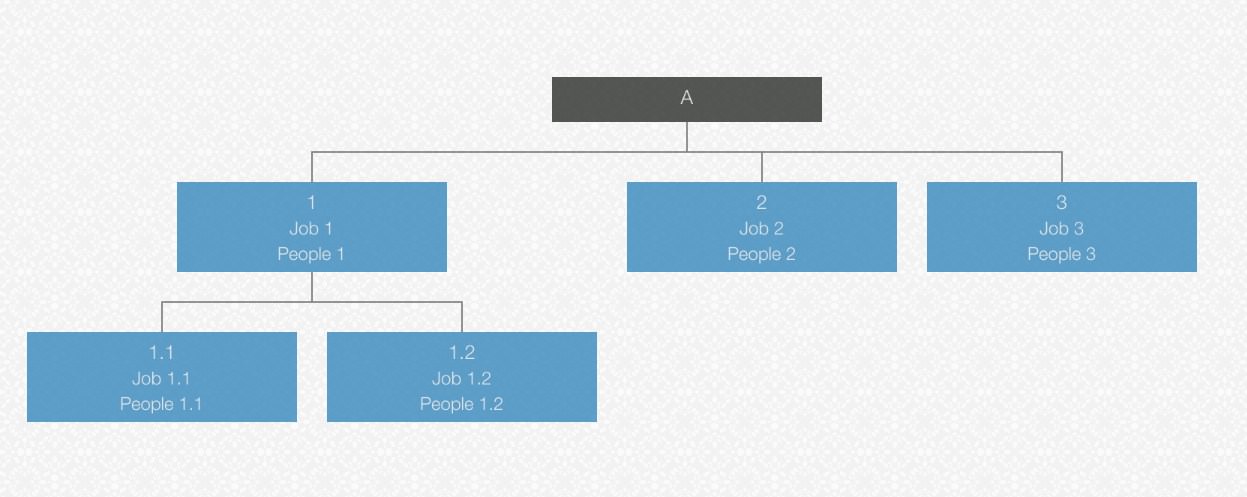
– Long press on unit “A” to display function menus
– Tap on the menu “Batch add sub units”
– Input (or copy text your prepared on other devices like on a PC, and paste it here) text as following
1/Job 1/People 1
1.1/Job 1.1/People 1.1
1.2/Job 1.2/People 1.2
2/Job 2/People 2
3/Job 3/People 3
(please pay attention, there is space at beginning of the second and third lines - to define the outline level
The key of the skills is to avoid slow typing on the iOS device
Can't find the exporting button when using OrgChart on the iPhone?
The toolbar is scrollable, please pan the toolbar to right.
Can the left panel (outline panel) be hidden on the iPad?
Tap or pan on the splitter button between the outline and the chart panels.
Can all the groups be collapsed together?
Tap with TWO fingers (it’s NOT the double-tap) on the chart panel to collapse/expand all groups together.
How to sync across devices?
OrgChart supports to organization chart files via iCloud Drive. Please check the details
App Purchasing, Downloading, Installation and Updating issues.
The developer and the app has no control on app purchasing, downloading, installation and Updating. Click to access Apple Support Website
How to get a refund
We are sorry, but we can not issue a refund directly as the purchases and refunds are handled only by the Apple App Store, and you can request one by reporting a problem to Apple, and get more help from Apple support. There are also many articles related we can search via Google.com
2025 © COPYRIGHT SWIFTAPPS | All Rights Reserved
SwiftApp INC.